Tensorflowがインストールできない
Keras公式サイトからライブラリを使う場合はTensorflowが必要みたいなので早速インストール。はじめに
sudo conda install tensorflowをコマンドすると以下のエラー文が。
Collecting package metadata (current_repodata.json): done
Solving environment: failed with initial frozen solve. Retrying with flexible solve.
Solving environment: failed with repodata from current_repodata.json, will retry with next repodata source.
Collecting package metadata (repodata.json): done
Solving environment: failed with initial frozen solve. Retrying with flexible solve.
Solving environment: \
Found conflicts! Looking for incompatible packages.
This can take several minutes. Press CTRL-C to abort.
failed
UnsatisfiableError: The following specifications were found
to be incompatible with the existing python installation in your environment:
Specifications:
- tensorflow -> python[version='2.7.*|3.7.*|3.6.*|3.5.*']
Your python: python=3.8
If python is on the left-most side of the chain, that's the version you've asked for.
When python appears to the right, that indicates that the thing on the left is somehow
not available for the python version you are constrained to. Note that conda will not
change your python version to a different minor version unless you explicitly specify
that.
pythonのバージョンをダウングレードする必要があるのかと、次は
conda install python=3.7をコマンドするとまた以下のエラー文。
Collecting package metadata (current_repodata.json): done
Solving environment: failed with initial frozen solve. Retrying with flexible solve.
Solving environment: failed with repodata from current_repodata.json, will retry with next repodata source.
Collecting package metadata (repodata.json): done
Solving environment: failed with initial frozen solve. Retrying with flexible solve.
Solving environment: \
Found conflicts! Looking for incompatible packages.
This can take several minutes. Press CTRL-C to abort.
Examining conflict for pickleshare xlsxwriter attrs multidict jupyterlab jupyte-failed一旦Ctrl + Cで回避。
「Found conflicts! Looking for incompatible packages.」と何やらどこかでコンフリクトが起きているらしい。
ごちゃごちゃと解決策を講じてみる
ひとまずエラー文でググってみるといくつか解決策があるようなのでやってみる。
1. conda update –all
conda update --all一旦こちらでconda環境をアップデートしてみる。
その後で再度Tensorflowをインストールしようとしたが同じエラーが出たので、先ほどと同様pythonを3.7にダウングレードしようとしたらまた同じコンフリクトのエラー。
2. conda config –set channel_priority false
conda config --set channel_priority falseとchannel_priorityとかいうやつをfalseにするだけで解決した人もいるっぽいのでやってみるがやはりダメだった。
3. condaをダウングレード
conda config --set allow_conda_downgrades trueしてから、バージョンを確認しつつ(古すぎるバージョンでダウングレードしないようにするため)
conda install conda=4.6.14でconda自体をダウングレードしてみるも、相変わらずTensorflowもインストールできないしpythonのダウングレードもできない。もはや「Solving environment: \」でしばらくくるくるしている状態が続くと嫌な予感がするようになった。
4. 仮想環境を使う
いろいろ参考にしたサイトはこれ
condaに仮想環境を作ってそこからインストールするというものらしい。
conda create --name myenvで仮想環境を作ってから、
conda activate myenvでアクティベートする。よく覚えていないけど、これでもうまくインストールできなかった気がする。今頃になって調べてみると、その仮想環境にもpythonを入れないといけないみたいで、
conda create -n 環境名 python=バージョンのコマンドをしていたらうまくいっていたのかもしれない…
Anacondaアンインストール
苦肉の策でAnacondaをアンインストールすることに。この辺の記事を参考にさせてもらった。
Anaconda3をmacOSから完全にアンインストールする方法
私の場合「opt」フォルダも削除して、「.zprofile」でも記述されてるAnaconda情報を削除してようやく再インストールができた。
その後、pythonのダウングレード→Tensorflowインストールがやっと完了…
ちなみに、再インストールは下記から。

参考サイト
また、TensorflowはAnacondaの公式ドキュメントに記載されている
conda install -c conda-forge tensorflowをコマンドしたらうまくインストールされた。
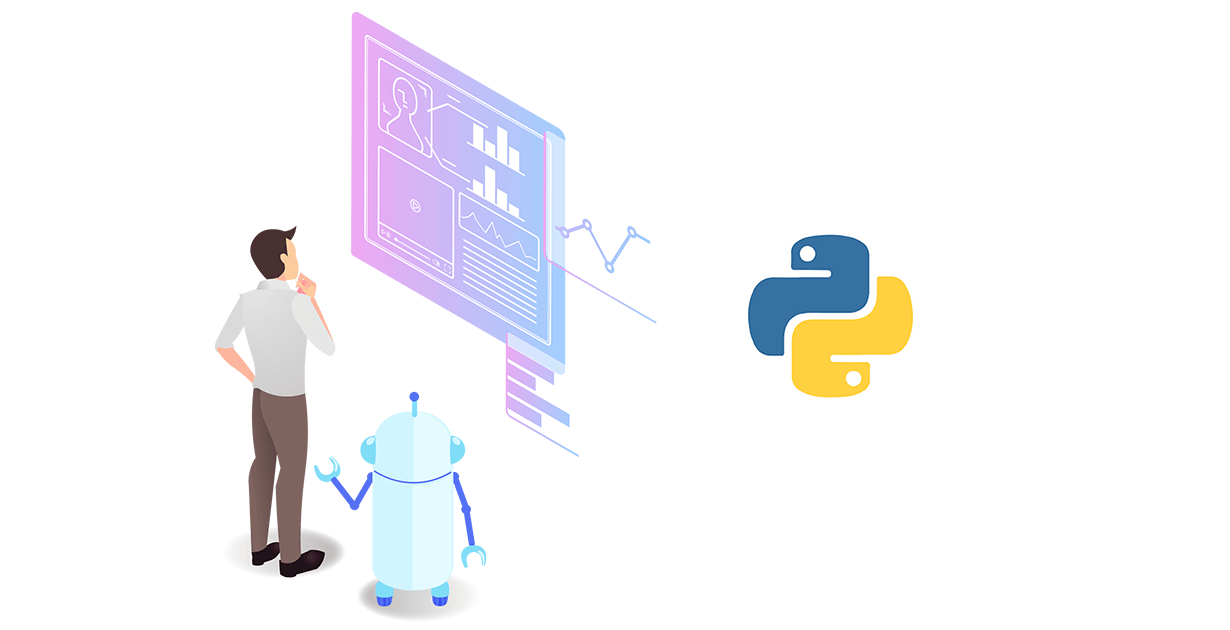

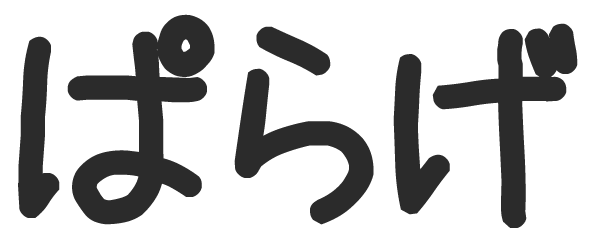
コメント